Reminder: Maya => Blender => Three.js
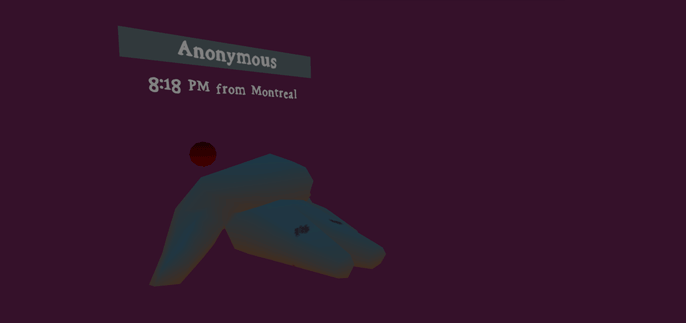
AHHH why is it so difficult to export rigged model to Three.js?
This is a reminder post of how did I export with correct joint rotations.
[From Maya] – export selection as FBX, set Up Axis from Y to Z
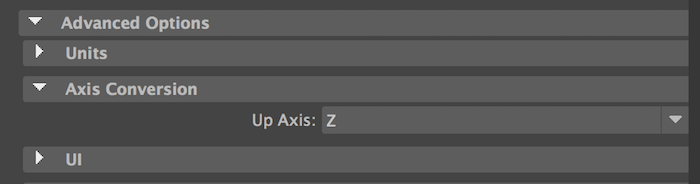
[Import to Blender] – Scale up!
[Export to Three.js] – Select Mesh and export as Three.js. Geometry: also select “Bones” and “Skinning”. Type: choose “Geometry” instead of BufferGeometry. Skeletal animations: select “Rest” instead of “Pose”
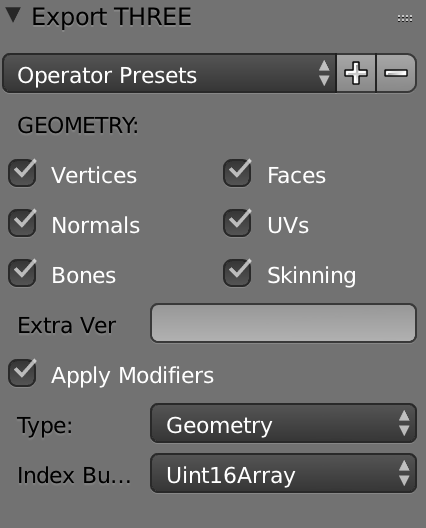
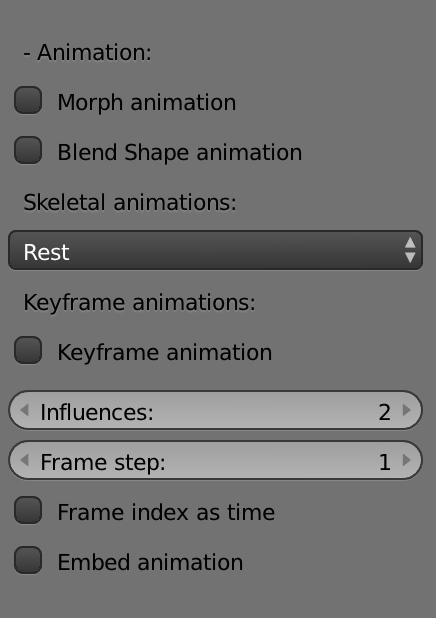
[Import to Three.js] – Load with THREE.JSONLoader. Set “skinning: true” in material. Create with THREE.SkinnedMesh. And finally manipulate with THREE.SkinnedMesh’s skeleton.bones array.
Geez.